 1. From Garmin MapSource, upload tracks from your Garmin GPS device to MapSource. Click tab Tracks, select all tracks from the left panel. |
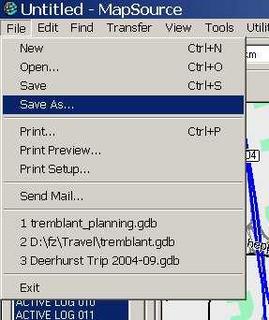 2 Click File->Save As and select Text(Tab delimilited)(*.txt). |
 3. Save the tracks to a new file at C:\gps2Photo\gps.txt. The gps.txt should look like this sample. |